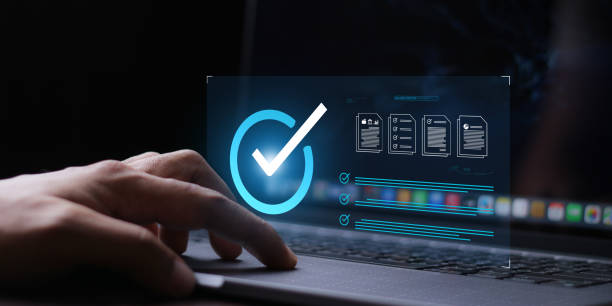
- May 13 2025
- SFI Solution Team
Validating Integration Workflows with Automated Test Suites
In today’s software development environment, integration workflows are essential for the smooth operation of interconnected services and components. As systems grow more distributed, the validation of these integrations becomes increasingly important and complex. Automated test suites emerge as a transformative solution in this context.
This blog will discuss the significance of validating integration workflows, the advantages of automated testing, best practices for implementation, and important tools to consider. This guide is designed to assist QA engineers, DevOps professionals, and software architects in enhancing their integration testing processes with assurance.
What Are Integration Workflows?
Integration workflows refer to automated sequences that manage data flow and interactions between multiple systems or components. These workflows are used to connect applications, APIs, services, and databases, enabling them to function as a unified ecosystem. Examples include syncing customer data between a CRM and a marketing platform, triggering workflows based on user actions, or managing payment processing through third-party gateways.
As organizations adopt microservices and cloud-native architectures, integration workflows become increasingly essential—and complex.
Why Validating Integration Workflows Is Important
Ensuring the accuracy and reliability of integration workflows is non-negotiable. Faulty integrations can cause :
-
Data loss or duplication
-
Downtime or degraded performance
-
Security vulnerabilities
-
Broken user experiences
Manual testing may work for simple cases but is inefficient and error-prone for complex systems. That’s where automated testing becomes invaluable. Automated test suites allow teams to validate integrations continuously, accurately, and efficiently.
What Are Automated Test Suites?
An automated test suite is a collection of test cases designed to evaluate the functionality, reliability, and performance of software components—individually and together. For integration workflows, these test suites simulate the flow of data and operations across services to ensure everything functions as intended.
Automated test suites commonly include :
-
Unit tests – Verify individual components in isolation
-
Integration tests – Confirm interactions between multiple components or systems
-
End-to-end tests – Simulate real user scenarios from start to finish
-
Regression tests – Ensure that updates do not break existing functionality
Automated tests can be executed automatically on every code change, making them essential for continuous integration and continuous delivery (CI/CD) environments.
Key Benefits of Using Automated Test Suites for Integration
Early Bug Detection
Automated tests catch issues during development, before they escalate into production-level incidents. This minimizes downtime and accelerates development velocity.
Consistency and Reliability
Unlike manual testing, which varies by tester and time, automated suites provide consistent results with each run. They eliminate human error and ensure a reliable testing process.
Faster Feedback Loops
Developers receive immediate feedback when integrations fail, enabling faster resolution and promoting a culture of test-driven development (TDD).
Scalability
Automated tests scale easily with your application. As new components or services are added, corresponding test cases can be integrated into the suite without manual overhead.
Increased Coverage
Automated test suites can simulate hundreds of scenarios, including edge cases, which would be difficult and time-consuming to cover manually.
Best Practices for Validating Integration Workflows
Define Clear Testing Objectives
Start by identifying what aspects of the integration workflow need validation. Are you testing API calls, data synchronization, system triggers, or error handling?
Use Mocks and Stubs for External Dependencies
To avoid relying on third-party systems or unstable components, use mocking and stubbing tools that simulate expected behavior. This ensures consistent and isolated test conditions.
Test Both Success and Failure Scenarios
A robust integration test suite not only verifies that things work as expected, but also ensures the system responds correctly when things go wrong—timeouts, invalid data, or failed responses.
Implement Environment Parity
Your test environment should closely mirror your production setup. Differences between environments can introduce hard-to-catch bugs and inconsistencies.
Automate Test Execution in CI/CD Pipelines
Integrate your test suite with your CI/CD pipeline to ensure that integration tests run automatically on each code push. Tools like Jenkins, GitHub Actions, or GitLab CI make this seamless.
Monitor Test Results and Logs
Track your test results with logs and dashboards. Observability helps diagnose failures faster and uncovers trends over time, such as increasing flakiness or slow test runs.
Recommended Tools for Integration Test Automation
Here are some tools that can enhance your automated integration testing :
-
Postman – Great for testing REST APIs with support for scripting and automated test runs
-
Cypress – A modern JavaScript-based testing tool ideal for front-end and API testing
-
JUnit / TestNG – Widely used Java testing frameworks with support for integration tests
-
Selenium – Ideal for UI and end-to-end workflow testing
-
SoapUI – Designed for testing SOAP and REST APIs with robust automation features
-
WireMock – Allows you to mock and simulate APIs for testing purposes
-
Pact – Supports contract testing for microservices
-
Jenkins / GitHub Actions – Automate test execution within your CI/CD pipelines
Common Challenges in Integration Test Automation
While the benefits are clear, teams often encounter the following challenges :
Flaky Tests : Unreliable tests that sometimes fail for no reason can erode confidence. Use retries, stable test data, and environment control to reduce flakiness.
Slow Test Execution : Long test cycles slow down development. Use parallel execution and only run high-priority tests on every build, while reserving full suites for scheduled runs.
Managing Test Data : Keep test data consistent and isolated. Use factories, fixtures, or temporary test databases to ensure clean, repeatable runs.
Third-party Dependencies : Relying on external services can introduce delays and unreliability. Use mocks, sandbox environments, or contract testing to isolate your tests.
Future Trends in Integration Testing
The field of automated integration testing continues to evolve. Some key trends to watch include :
-
AI-powered testing tools that analyze test results and predict potential failures
-
Contract testing frameworks gaining adoption, especially in microservice environments
-
“Shift-left” testing where testing begins earlier in the development lifecycle
-
Enhanced observability tools integrated into test reporting, helping teams debug and optimize faster
Conclusion
Validating integration workflows with automated test suites is a best practice that every modern development team should embrace. As systems become more distributed and complex, the risks associated with poor integration validation grow significantly.
Automated test suites provide a scalable, reliable, and efficient way to catch integration issues early, reduce time to market, and maintain high-quality software. By following best practices and leveraging the right tools, you can ensure that your systems work together flawlessly—no matter how complex the integration.
If you’re looking to build or optimize your automated test suites for integration workflows, consider consulting with an experienced DevOps or QA team. Investing in robust testing today will save you countless hours of debugging and costly downtime tomorrow. Contact us at +1 (917) 900-1461 or +44 (330) 043-1353 to speak with a specialist and explore how we can help streamline your integration testing strategy.
Previous Post